Advanced Remote Rendering Solution

Remote rendering has become more and more popular these years as it brings lots of benefits to creative artists. By remote rendering, the artist connects to a powerful rendering machine located somewhere else, from a local device like PC or notebook via internet and controls the powerful machine to work on render projects. A popular alternative to remote rendering is the cloud rendering services, the concept is fundamentally the same, the artist is still connecting to a powerful machine off-sites, but this machine is owned by the service provider and a premium is paid to access.
One biggest benefit that remote rendering brings is that users do not require a high-performance machine on-site, a standard PC or notebook can be used to control the actual render machine via internet, leaving the workplace nice and quiet.
Professional designers may have known about these methods. Nonetheless, our German partner Escape Technology came up with a great composition to further extend the remote rendering experience. That is to incorporate the composable GPU solution in the remote rendering system to allow dynamic changes in system performance. Let’s see how our remote rendering setup differs from the common setups.
Common Setup:
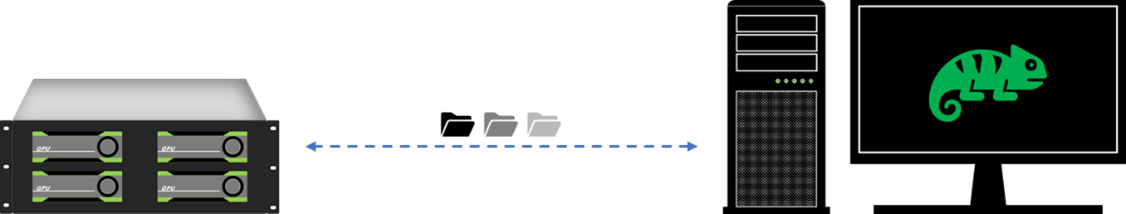
This is what most people do, they usually have a workstation on-site for any design and modeling. When all the edits are done, the files are sent over to a high-performance render node (often a GPU system) for the final render. However, this setup lacks mobility, it is impractical to move the heavy workstation around. Moreover, you’ll have to install a copy of render software on both workstation and the render node, and the software licenses are expensive. In addition, transferring files to the render node over internet could take a long time. When there are multiple users sending files, the bandwidth of the render machine will become an issue.
Remote Setup:
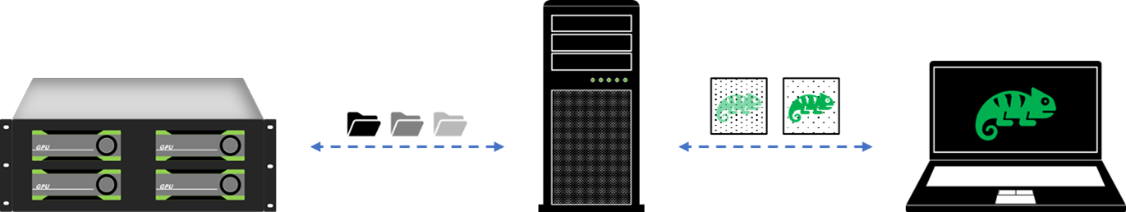
This setup possesses higher mobility as you are now allowed to move around with a laptop as long as you got internet access for remote access to a workstation. But again, you will need to install render software on both workstation and the render node and the files still have to be transferred to the render node, the bandwidth issue on the render machine still exists.
H3 Composable GPU remote rendering:

With Falcon GPU solution, we are not transferring any files to any other machine, instead, we are adding GPUs to the workstation and turn it into a high-performance render node. With this setup, we don’t have to spend anytime transferring the files. In addition, only one copy of render software is needed as there is no extra render node presents.
Also, the Falcon composable GPU solution can be connected to multiple servers or workstations and allows dynamic GPU allocation. The GPU allocation process can be done from our web-based graphical interface within minutes, remote workers can always add more GPUs to the workstation they are using. With this unique feature, we built a remote render system that is also suitable for a group of artists.
Multiple workstations alternate the GPU resources.
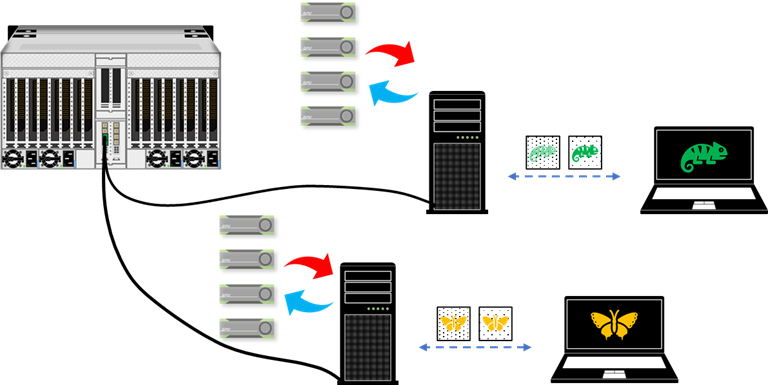
The artists can save plenty of time since they don’t have to wait for any data transfer to a shared render node, everything from design to output are done on their own machine, thus the bandwidth issue in the other two setups is gone.
Studio Environment
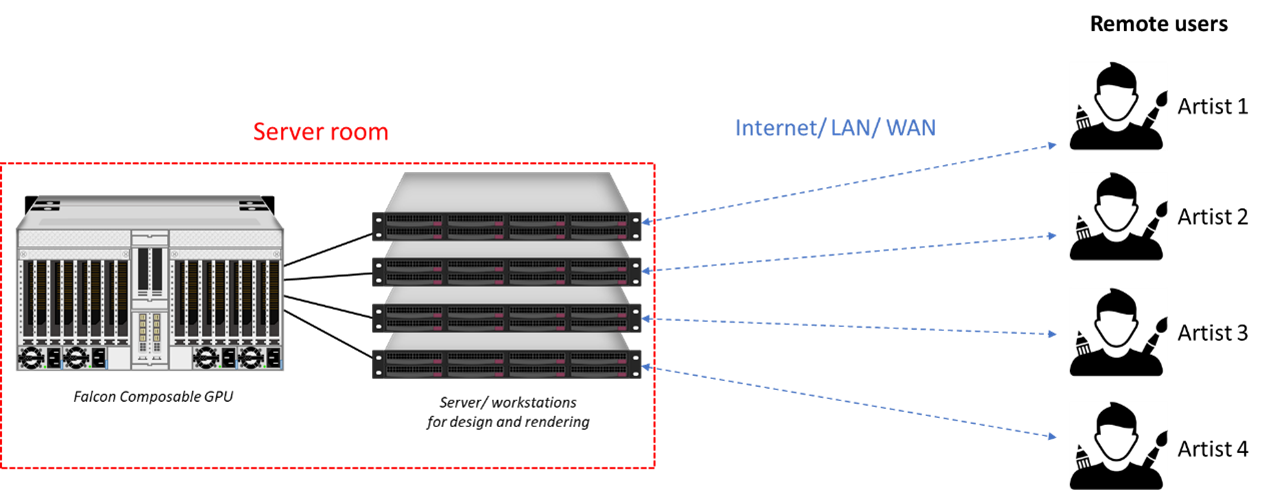
In reality, artists often face project deadline pressure or unexpected request for changes from clients. In this case, you can just pour all the GPU resources to the server that deals with the project in rush, saving much time from transferring files to another render node. And since the server/workstations are accessed remotely with Teradici cloud access software, artists can work from anywhere as long as the internet is up (you could use VPN and LAN to connect instead, but not as convenient). It not only saves artist’s time and effort, but also it would not disturb the schedules of other artists’ projects.
Lastly, I want to talk about Teradici Cloud Access Software here as it is a key factor that makes the actual working experience great. Teradici is a PCoIP remote desktop tool that assures streaming quality between our remote workstation and local device. It only transfers the pixels, or the screen of the host machine to client side and sends only the “pixels changed” back and forth, that means the transferred data size are kept at minimum and the requirement for bandwidth would be much lower. Moreover, by sending only the changed pixels, the master data are kept safe at the host side, users wouldn’t have to worry about data leak on the internet, even if it leaked, it is going to be some fragmented pixel data. If you’d like to know more about Teradici, you can visit their sites later.
