The PCIe Gen5 GPU solution revolutionizes the field of generative AI, satisfying the escalating demands by enabling the independent deployment of GPUs at a larger scale. Achieved through a composable architecture and the innovative approach of composable disaggregation, this solution significantly impacts data-intensive tasks. It enhances transfer speeds and overall performance while isolating GPUs from the server while providing flexibility and scalability. The simplified hardware management in independent GPU expansion further contributes to cost savings. Overall, the PCIe Gen5 GPU solution meets the substantial GPU demands in generative AI, delivering enhanced performance, flexibility, and cost-effectiveness.
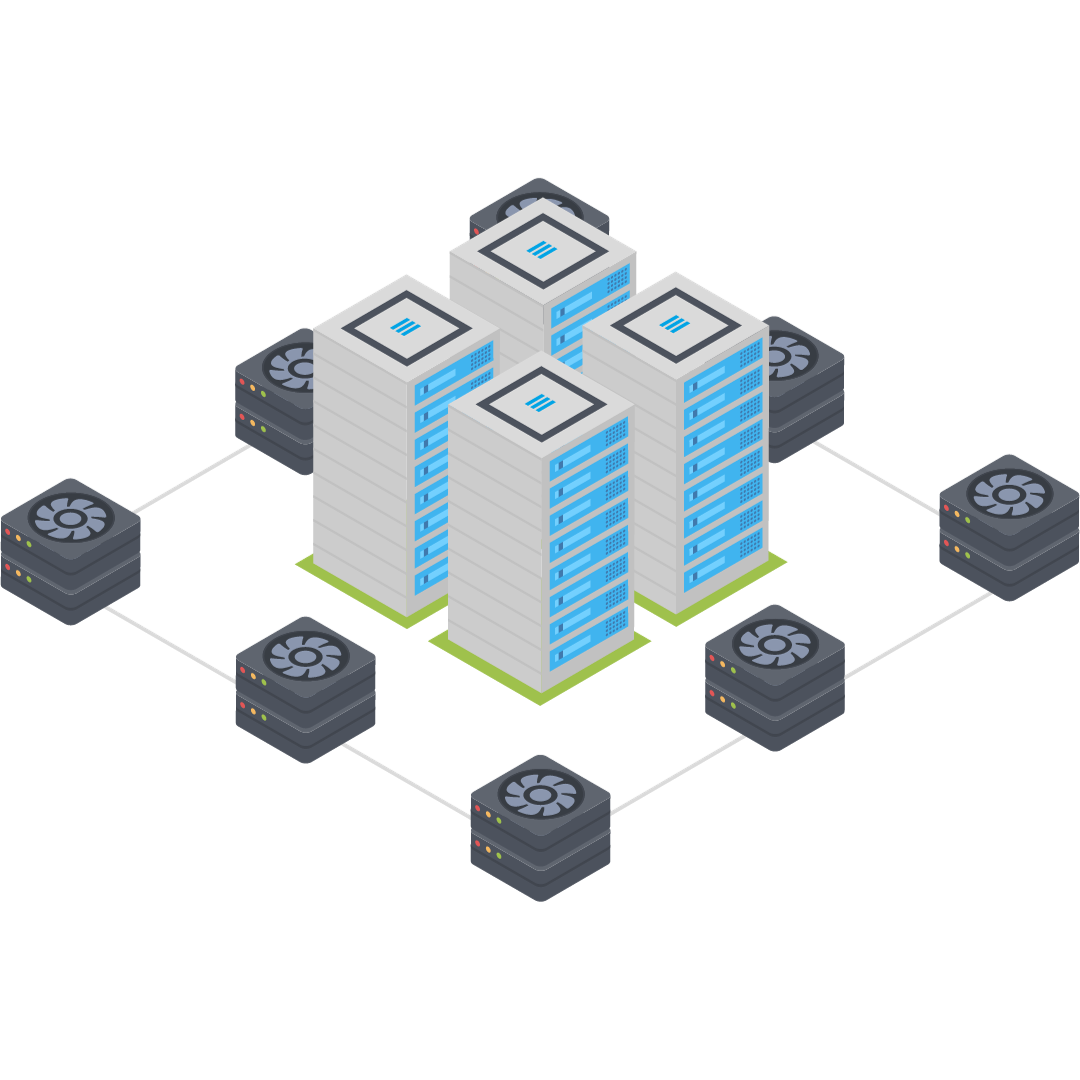
Revolutionizing system dynamics, Falcon 5012 introduces advanced GPU management, enabling up to 8 hosts to dynamically share 10 devices on demand. This streamlines resource allocation, saving significant setup time. The solution allows seamless removal and addition of GPU resources between hosts, ensuring intelligent rearrangement. IT administrators benefit from the cohesive hardware and software solution, focusing more on gaining insights and less on component management. Falcon 5012 makes your workflow more efficient and effective.
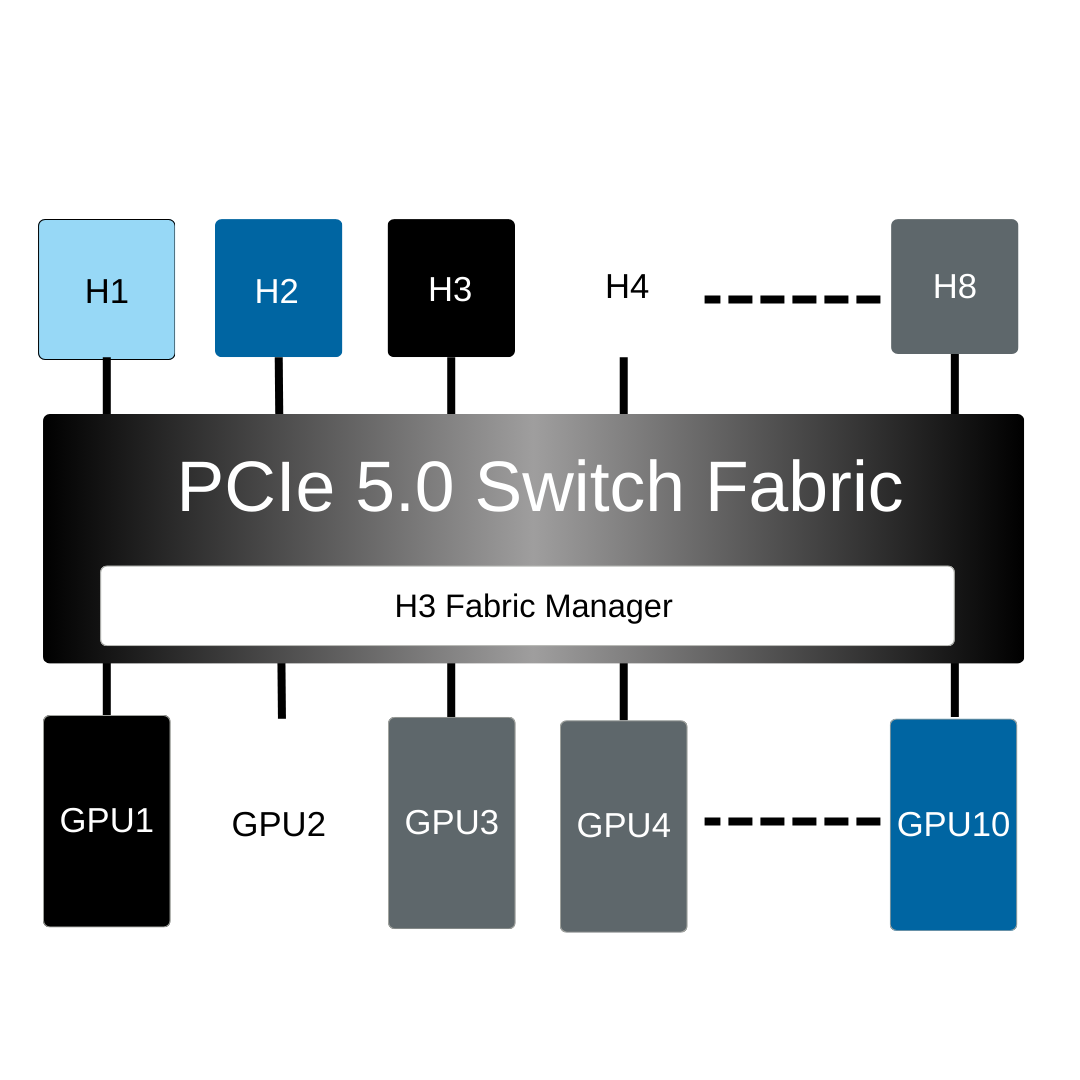
Falcon 5012 ensures optimal system performance through strategic resource management. Actively monitoring GPU health, real-time performance, and errors in both host and device ports facilitates quick issue identification and resolution for stable operation. Introducing flexible switch cascade topologies and configurable host virtual trees enhances resource management flexibility. The solution also provides intuitive resource allocation insights through the Host and GPU views, enabling intelligent resource deployment.

If you want to apply for any product display, please write a form and we will contact you after receiving the message.